Commissioner Tools is a new tool available on the new my.Scouting Tools  .
.
It’s intended to help commissioners better perform (not change) current functions by improving efficiency and easy access of information.
Not all functionality will be available in the initial release of Commissioner Tools, and we will continue to add enhancements based upon your input.
Commissioner Tools Champions:
Here's a Commissioner Tools Champion training video you may find useful in understanding and executing your position.
This video is NOT a repeat of the Commissioner Tools Champion’s Webinar, but there are some brief coverage overlaps
It lasts about 22 minutes, and is directly viewable via this video link: http://bit.ly/1Aqhzdh
ZIPped (compressed) download files are large and could possibly take some time to download depending on your connection speed.
The modules listed below were designed to help those volunteers and professional Scouters understand more about the new Commissioner Tools in an interview-style format.
The two volunteers answering questions,
Larry Chase and Rick Hillenbrand, are from the National Commissioner Tools Task Force and Service Team.
To view All Q&A video segments as one :: http://bit.ly/14khQDV (16:03)
or http://youtu.be/ed5FHjhcspY via https://www.youtube.com/user/scoutingmultimedia/
Recognizing that a 70% product is better than nothing, a general session Commissioner Tools webinar has been posted to YouTube.
* White Windows = (KPA)"Key Performance Areas"
* Black Windows contain " Management Functions"
PROCESS or SYSTEM BREAKDOWN CHART:
(The Marketing Strategy example shown below is provided as a learning model.)
How to use this template:
Step 1. Type the name of the PROCESS or SYSTEM to be "broken down" in the Main Idea symbol.
Step 2. Type the names of the primary component parts of the process or system in the next level of subsymbols. (We recommend you rationalize maximum
Step 3. Continue the breakdown by typing the names of the component actions or steps to be taken that will effectively deliver the primary parts.
Step 4. Enter detailed written information in the integrated note pads found by clicking the upper left corner handle of each separate window (aka symbol).
Step 5. Enter maps, charts, diagrams etc. in the embedded space found by clicking the upper right corner handle of each separate window (aka symbol).
Step 6. Alter the layout, color, size and/or shape of each window (aka shape or symbol) to suit your own particular intentions priorities or preferences.
Benefits of using the visual thinking, process breakdown approach:
Use your own version of this type of... visual thinking, process breakdown template to graphically sub-divide complex processes, systems, etc. into component parts, actions and/or steps, allowing thinkers to visualize and explore whole/part relationships as they strive to achieve designed outcomes.
This chart can then be used as a blueprint to manage the conception, design and execution of corresponding plans designed to achieve each part of the process.
Preview mysandbox.scouting.org# (Jan-2014)
MyScouting(TM) Tools Release Details (Nine Screen Images)
URL: https://mysandbox.scouting.org/
Login ID: cncl2dc5
Password = (Shared separately via comments)
RJB-Rev: 2015-Jan-10xm (Imported via MS-Word Doc)
File-ID: JAC-BSA_DCTools_Navigation-Chart_X5-109xm
WebspirationPRO-URL: http://www.webspirationpro.com/view/1545703acf44
Our pre-launch training Top-3 Critical Success Factors follow:
[A] Information Integrity (Correct / Complete / Current / Consistent)
[B] Reliability (Features and functions perform as documented)
[C] Usability (Workflow tasks produce expected DCTools results)

I. Logon to Home Screen & Check News Blurbs *
A. Confirm Identity or Logout ...
Upper-Right Corner Menu
Scan transition sub-topics ...

B. (Step 4)
Step 4. Enter detailed written information in the integrated note pads found by clicking the upper right corner handle of each separate window (aka symbol).
Each window can hold up to 15 pages of text or up to 15,000 characters.
C. Select My Dashboard from Home Menu (ULC)

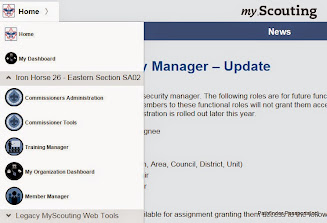
E.
F.
G.
H.
I.
J.
K.
II. My Dashboard Components *
My Dashboard ... Backspace Button or Browser Refresh (F5) force new Login
my.Scouting™ Tools is best experienced using Google Chrome version 21 and above, Mozilla FireFox version 14 and above.
Also works with Apple Safari 6 and above and Microsoft Internet Explorer 9 and above.
If you have just created a new my.Scouting™ account or have reset your password,
please wait up to 30 minutes to let it sync before logging in.
IMPORTANT - During the rechartering process, unit roster details in my.Scouting tools
may not reflect updated information until councils post and update unit's rechartering information in ScoutNET.

A. Review My Profile

B. Review My Training

C. Ensure Information Integrity Assurance Practices
(Correct? / Complete? / Current? / Consistent?)
E. Commissioners Administration (Missing Help Manual)
F. Commissioner Tools (Missing Help Manual)
G.
H.
I.
J.
K.
III. Shawnee 01 JAC 197 Components*
A. Finance Tool (Older Oct-2013 Version)



D. Member Manager (District Organization Roster) :: DCTools-Org-Dashboard.pdf

E. Member Manager (Unit Organization Roster)

F.
G.
H.
I.
J.
K.
Post-Implementation Review Insights *
A. If you can present the demo in a class room setting, that will be good.
B. Council Champion Craig T. Bailey didn't bother with any scenario based examples ...
https://plus.google.com/105792937129306451815/posts
C. YouTube videos posted on our council website are available here: http://bit.ly/14k0Ihy
I've had 248 views for the primer, 176 views for the intermediate, and 118 views of the Roundtable video
D. I have had numerous occasions to hold in-person training sessions
where I can guide the discussion, plus of course the online materials I developed :: http://www.nhscouting.org/leaders/commissioner-service/commissioner-tools/58189
http://youtu.be/uWuCbvYTZ9Q
The first in a series of local training videos for volunteer Commissioners in the Boy Scouts of America. This video explains how a volunteer Commissioner can use the "Commissioner Tools" to support his or her efforts in improving unit service given to Cub Scout packs, Boy Scout troops, Varsity Teams, Venture Crews, and Sea Scout Ships.
http://youtu.be/MQvLcFd13Jw
The second video in this series explains how a volunteer Commissioner can use the "Commissioner Tools" to support his or her efforts in improving unit service given to Cub Scout packs, Boy Scout troops, Varsity Teams, Venture Crews, and Sea Scout Ships. "Commissioner Tools" is a suite of online applications developed by and for the volunteers of the Boy Scouts of America.
http://youtu.be/_-eLowY72ng
The third in a series of locally produced training videos for the BSA's "Commissioner Tools
Resources for More Information on Commissioner Tools
You can type and format your notes as you work in Normal view, but to see how your notes pages will print and to see the full effect of any text formatting, such as font colors, switch to Notes Page view.
You can also check and change the headers and footers of your notes in Notes Page view. Each notes page shows a slide thumbnail, together with the notes that accompany that slide. In Notes Page view, you can embellish your notes with charts, pictures, tables, or other illustrations. PPT-Notes-Help-URL :: http://bit.ly/1JNfZre
At our planning conference last week, Mark Griffin presented on Commissioner Tools.
A unique item about Mark is that while at the national office, he was the staff advisor for the Commissioner Tools development.
I share this so you know what our professional field staff was told last week about Commissioner Tools. Mark did a great job with drilling down his presentation to the basics for a district executive.
Wayne R. Pancoast
Scout Executive/CEO
wayne.pancoast@scouting.org
(w) (785) 276-3350
(c) (785) 851-9440
Jayhawk Area Council, BSA
1020 SE Monroe Street
Topeka, KS 66612-1110
Check out the NEW www.jayhawkcouncil.org and become a member of MyCouncil to get all the latest news!



For questions regarding the new CommissionerTools, please email the Member Care Contact Center at myscouting@scouting.org and log an incident to ensure proper response and tracking.
Comments (6)
Bob-RJ Burkhart said
at 5:35 pm on Feb 26, 2015
LNTrek-WRAPS ... UNIT SERVICE PLAN Ends-Means Synthesis
RJB-Rev: 2015-Feb-24xm
File-ID: LNTrek_Ends-Means-Synthesis_x5-221xm
WebspirationPRO-URL: http://www.webspirationpro.com/view/1560368a34e81
Bob-RJ Burkhart said
at 3:33 pm on Feb 21, 2015
Adapting 2008 "Harlan Cleveland" DIKW SmartMemes via https://www.google.com/search?q=2008+%22Harlan+Cleveland%22+DIKW
Bob-RJ Burkhart said
at 9:14 am on Feb 21, 2015
Those of us who presume to take the lead in a democracy, where nobody is even supposed to be in charge, seem to need an arsenal of eight attitudes indispensable to the management of complexity:
1. A lively intellectual curiosity, an interest in everything-because everything really is related to everything else, and therefore to what you're trying to do, whatever it is.
2. A genuine interest in what other people think, and why they think that way-which means you have to be at peace with yourself for a start.
3. A feeling of special responsibility for envisioning a future that's different from a straight-line projection of the present. Trends are not destiny.
4. A hunch that most risks are there not to be avoided but to be taken.
5. A mind-set that crises are normal, tensions can be promising, and complexity is fun.
6. A realization that paranoia and self-pity are reserved for people who don't want to be leaders.
7. A sense of personal responsibility for the general outcome of your efforts.
8. A quality I call "unwarranted optimism"-the conviction that there must be some more-upbeat outcome than would result from adding up all the available expert advice.
Bob-RJ Burkhart said
at 7:39 am on Feb 9, 2015
HOAC-BSA Leadership Learning Legacies :: http://www.kintera.org/AutoGen/ECommerce/Category.asp?ievent=1129170&en=9iKHJUOzH8IQI4PCI7LNL0PMIjJLJYNLLiKRL2OKLjIMLZNGLfJMLVOELcIRKdPYH
Bob-RJ Burkhart said
at 8:27 pm on Jan 25, 2015
Sandbox Password = Scouting123@
Bob-RJ Burkhart said
at 6:53 pm on Jan 12, 2015
Renewing NCLI Advocacy via http://www2.ljworld.com/marketplace/lawrence/businesses/kaw-valley-heritage-alliance/features/no-child-left-inside/
You don't have permission to comment on this page.